|
|
Your guide to success with AdSense
|
Issue 2/4
|
|
Dear publisher,
Welcome to the second part of our weekly email series “Your guide to success with AdSense”, where we’ll provide helpful tips for setting up and running a successful AdSense account. This week we’ll focus on quality websites and unique content, verifying your address with a PIN, setting up custom channels and the AdSense Help Center.
|
|
| Quality websites and unique content |
 As an AdSense publisher, you're part of an ecosystem made up of advertisers, users, and other publishers. To ensure long-term success for AdSense publishers, all three parties need to derive value from this ecosystem. Publishers with quality websites will be attractive to end users, and also to advertisers. That is why we insist that webpages must adhere to the webmaster quality guidelines. As an AdSense publisher, you're part of an ecosystem made up of advertisers, users, and other publishers. To ensure long-term success for AdSense publishers, all three parties need to derive value from this ecosystem. Publishers with quality websites will be attractive to end users, and also to advertisers. That is why we insist that webpages must adhere to the webmaster quality guidelines.
Publishers should have original and unique content and should never scrape content from other sources. In addition, avoid "doorway" pages created just for search engines or other "cookie cutter" approaches such as affiliate programs with little or no original content. Keep your site in mind from a user’s point of view and ask yourself: Is the content written by an expert or enthusiast who knows the topic well, or is it more shallow in nature?. |
| Verify your address with a PIN |
To protect the security of your AdSense account, you'll need to verify your address before we can send you payments. Once your account balance reaches the verification thresholdfor the first time, we'll send a Personal Identification Number (PIN) to your payment address by standard mail. You'll then need to enter this PIN in your account. PINs typically arrive within 2-4 weeks.
Phone number verification is also required for publishers in some locations. If it's required for you, you'll see a prompt appear on the "Home" tab of your AdSense account.
|
| Set up custom channels and turn them into targetable ad placements |
Custom channels allow you to track the performance of specific groups of ad units. Common ways to group ad units are based on ad size, location on page or page topic. Custom channels can provide you with data to understand which layouts, colors and ad sizes work best on your site and what can be improved.
When setting up a custom channel, be sure to also check the box in the “Targeting” section. This will also turn your custom channel into a targetable ad placement, enabling AdWords advertisers to directly target sections of your site. Advertisers are often willing to pay more to appear in these sections they select, and you can highlight valuable sections of your site.
For more information, please click on the image below to watch the video about custom channels and ad placements:
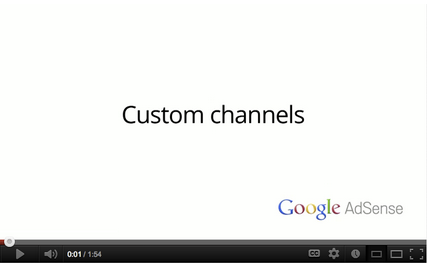
please note that there are subtitles available by clicking on the [cc] menu
|
| Find your answers in the AdSense Help Center |
The fastest way to find information is to look in our AdSense Help Center. It's full of answers to frequently asked questions, and we're continuously adding and updating information.
If you experience problems while using AdSense, visit the Troubleshooting and issue resolution section in our AdSense Help Center. Here you'll find step-by-step solutions to common issues.
Thank you for reading the second part of “Your guide to success with AdSense”!
In next week's issue you'll learn about:
- Ad implementation
- Understand the payment cycle
- Check and fix your crawler errors
- Subscribe to the Inside AdSense blog
Sincerely, The Google AdSense Team
|
|
- 0 Benutzer fanden dies hilfreich